SEO optimization is challenging, especially if you’re just getting started. Fortunately, finding the best free SEO tools is simple; we’ve tried to create a comprehensive list of them below.
With SEO specialists’ best guidance and suggestions, you can learn about the top SEO software and keyword tracking tools they regularly use to aid their work. It is not mandatory to use all these SEO tools; instead, determine which one is most suitable for your business.
Why Use SEO Tools?

SEO tools save you from the time-consuming task of keyword research and data analysis. Instead, you can examine what’s working and which elements of your approach could use some modification with these tools. The top SEO tools will also give you reports on how you compare to your competition and where your most significant chances are. They also allow you to track the success of your search across countries, regions, and languages.
SEO tools can help you assess each one’s effectiveness on the fly. Many entrepreneurs who run many websites enter a large amount of data into spreadsheets and manually analyze it. However, this quickly becomes overwhelming, increasing the likelihood of false reports. Fortunately, SEO tools can save you work hours and deliver accurate reports with a single click.
Let’s jump ahead to online marketing. How can you use SEO to work smarter and faster? It’s all about choosing the right SEO tool.
Please find below a list of the top free SEO tools available—technologies that serve various purposes and address different standard requirements. These tools are fast, free, and simple to use.

1. Answer the public
Using free SEO tools like Answer the Public, you can quickly identify topics to write about for your blog. This tool can build content around specific keywords to improve your online ranking. For example, assume you’re in the fitness industry. This free SEO tool may build content around keywords such as fitness, yoga, jogging, CrossFit, and exercise. It can be used to cover the entire spectrum. It’s also great for finding featured snippet opportunities.
The tool’s best feature is that it presents a list of web users’ questions about a particular keyword. Suppose you run out of genuinely useful content ideas or compile an FAQ page; it provides invaluable guidance for what people are searching for.
It is beneficial for SEO content; it means that clients can answer questions on their website, reducing the number of customer service calls they receive and giving a page and the overall business more authority.
2. Google mobile-friendly test tool
Google Mobile-Friendly Test is a tool that allows businesses to enter their website’s URL and see how mobile-friendly Google believes it is. It provides a pass-fail score and improvement suggestions based on how quickly people can access, read, and navigate the website on mobile devices.
A website must load quickly and evenly across various devices and signal conditions to be mobile-friendly. The Google Mobile-Friendly Test looks for issues that stop this from happening, such as:
Flash: Most mobile browsers don’t support Flash. Because mobile users won’t see that content, they can’t access the entire site.
Viewport issues: If the viewport isn’t configured to adjust for screen size or is fixed-width, it won’t display properly on all mobile devices.
Horizontal scrolling: This is not a natural movement. Vertical scrolling has become the standard on mobile devices as well as desktops.
Content doesn’t scale: Mobile sites shouldn’t be identical to desktop sites but smaller. In addition, the content should adjust to the screen size when viewed on mobile.
Unsuitable font or text: Text should be legible on a small screen without zooming in.
Touch elements are too close together: Buttons and links should be far enough apart to be easily usable by human fingers without the risk of accidentally hitting the wrong link.
3. CanIRank
CanIRank helps you identify keywords where your site is already competitive, allowing you to obtain results more quickly and with less risk. CanIRank’s ranking probability is over twice as accurate as other keyword difficulty tools based on more than two decades of research. In addition, CanIRank is the only SEO tool that can compute a Keyword ROI Score for your website to identify the ideal balance of ranking difficulty and keyword value.
Your time is precious! Please don’t waste it by running queries via five different tools and copying the results into Excel. CanIRank’s SERP Analysis tool claims that it gathers hundreds of data points for each search, including information from popular paid SEO tools like Moz and SEMRush. The Rank Tracking tool from CanIRank will even find your most valuable keyword rankings for you without entering them manually. It keeps an eye on the results and notifies you of any changes you should be aware of, such as rank adjustments, competitors on the move, or new link opportunities.
If you’re just getting started with your website, you’ll want to focus on less competitive terms. Once you’ve organized for less competitive searches, you can use the new page rank authority to rank for more competitive terms.
You’ll broaden your readership and prospective customer base this way. In addition, for people looking for information in your area, Google will regard your site as a more authoritative resource.
4. Google Search Console
Google Search Console (GSC), previously Google Webmasters, is a tool that lets you understand how Google crawls and indexes your website. First, create an account with Google Search Console and add your website as a property to the account. After you’ve added your domain, you’ll need to verify that you own it before you can use any of its features.
One of these functions can help you diagnose technical issues with your website. It can also assist you in determining whether keywords or content on your site are ranking.
The Search Console offers tools and reports for the following actions given below:
- Confirm that Google can identify and crawl your website.
- Resolve indexing issues and request that new or updated content be re-indexed.
- Find Google Search traffic data for your site, including how frequently your site appears in Google Search, which search queries include your site, how frequently searchers click through for those queries, etc.
- Receive notifications when Google detects indexing, spam, or other issues on your site.
- It will show you which sites link to your website.
- Troubleshoot issues with AMP, mobile usability, and other search features.
5. Google Analytics
Google Analytics is a web analytics service that provides basic analytical tools and statistics for SEO and marketing. Google account can be accessed by anyone with the free service, which is part of the Google Marketing Platform.
Google Analytics monitors a website’s performance and collects information about its visitors. It can help businesses identify the top sources of user traffic, evaluate the success of their marketing activities and campaigns, track goal completions, identify patterns and trends in user engagement, and obtain other visitor data such as demographics.
Small and medium-sized retail websites frequently use Google Analytics to collect and analyze various customer behavior analytics that can be used to optimize marketing campaigns, generate website traffic, and better retain visitors.
Google Analytics has tools to guide users in identifying patterns and trends in how visitors interact with their websites. Data collection, analysis, monitoring, visualization, reporting, and integration with other applications are all possible with the features. These features include:
- Dashboards, scorecards, and motion charts are examples of data visualization and monitoring tools.
- Data filtering, manipulation, and funnel analysis are examples of funnel analysis.
- Data collection Application Program Interface (APIs) predictive analytics, intelligence, and anomaly detection segmentation for the analysis of subsets, such as conversions custom reports for advertising, acquisition, audience behavior, and conversion email-based sharing and communication; and integration with other products, such as Google Ads, Google Data Studio, Salesforce Marketing Cloud, Google AdSense, Google Optimize 360, Google Search Ads 360, Google Display & V Display; and integration with other products, such as Google Ads, Google Data Studio, Salesforce Marketing Cloud.
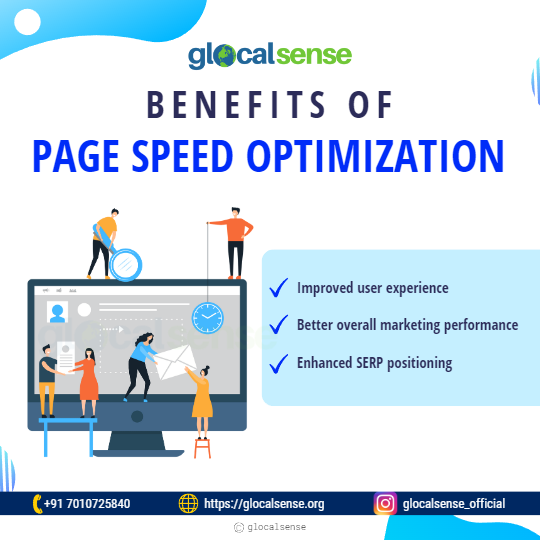
6. PageSpeed Insights
The loading time of a specific page on your website, or how long it takes for your text and graphics to appear, is referred to as page speed. Therefore, testing each page, especially your most important pages, can identify significant vulnerabilities and defects in your site’s performance.
In Google’s algorithm, page speed is (likely) a significant ranking factor. Not only does it influence ranking, but it also influences user experience (Google may argue that “experience” and “rank” are inextricably linked). For example, long-loading pages can increase bounce rate and lower your average session duration, resulting in fewer interactions and conversions.
That’s why it’s critical to figure out what’s slowing down your site’s pages and apply effective tools and strategies to improve page performance. Implementing such changes can help you increase your rankings and, more importantly, your conversion rate due to a better user experience.
Benefits of Page Speed Optimization are:
- Improved user experience
- Better overall marketing performance
- Enhanced SERP positioning
7. Google My Business
Google My Business (GMB) is a free web platform that helps local businesses get more visibility on Google Search for relevant local searches.
Local business owners can use Google My Business to manage and improve their online presence. Optimizing your listing and page may help your company stand out from the crowd of local competitors. The more opportunities your clients see better are their interactions with your company, particularly on Google Search.
Most customers start their customer journeys with Google Search, especially when looking for local businesses that offer services. It is important to identify relevant terms for those services.
Using Google My Business can help you improve the performance of your other online marketing channels and increase your ROI. GMB must be integrated into your overall marketing strategy, including the website and other advertising platforms. Google My Business can help improve Foot traffic for different business branches. While GMB is geared toward small businesses, it can also benefit bigger companies.

Google My Business benefits:
- Local SEO
- Collecting reviews
- Business info directly from the search engine
- Marketing and communication tool
- Google My Business Insights and its benefits for analytics
- Free of cost
- Ease of Use
The best free SEO tools on the list are worth their weight in gold. They provide you with insights that would otherwise take a long time to come up with. To be sure, you’ll have to make an effort to see the results you desire. That entails creating SEO-friendly content, updating all of your product descriptions, and making adjustments based on what you’ve learned from these SEO tools. To make sure you’ve covered all of your bases, use our SEO checklist. Some of these tools are available with free or trials features that you may try out if you’re on a budget.
Please take a look at them. Make it happen. Read and find what tool can be used for your business to improve your SERP ranking. And to skyrocket your growth, follow the tool’s suggestions. It is up to you to be successful.
