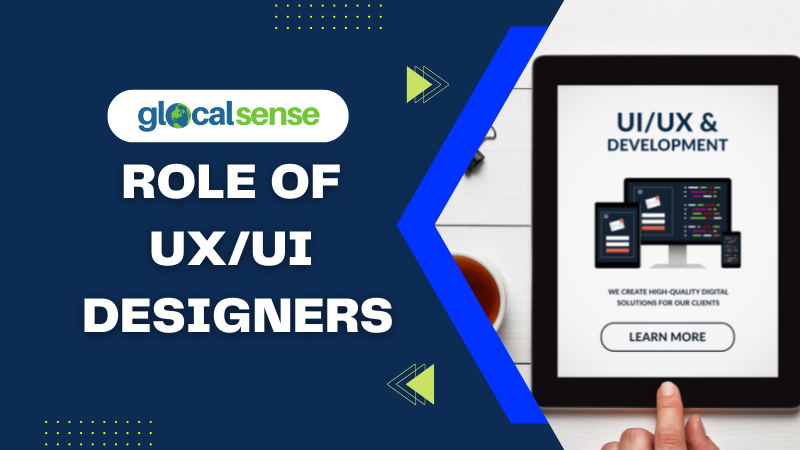Companies that create digital products try to address their customers’ desires as precisely as possible. That is why the demand for UX and UI designers is increasing. It’s customary to use the terms UI and UX interchangeably, although they’re not the same thing.
The text, colors, backgrounds, symbols, and moving components like animations that users view on the application’s screen are part of the UI (User Interface) design. As a result, UI design and graphic design are often confused. However, UI designers have a similar career path to graphic designers. Therefore, a graphic design degree and expertise in product development projects are a massive benefit in recent times.
The study of how users move through all of the different parts of the UI is the subject of UX (user experience) design. It’s all about the user experience flow and eliminating any sources of friction throughout these interactions for UX designers. UX designers need to understand the methodology and tools for analyzing user behavior before translating their findings into design principles or guidelines. A UX designer is responsible for creating products that are simple to use, interesting, and accessible to people.
While UI design is concerned with how a digital product looks, UX design involves how all UI elements interact to provide a consistent user experience.
A UX/UI designer integrates these two disciplines by conducting user research and then incorporating the results into visual design in mock-ups, wireframes, and prototypes. Then, to make further adjustments, these are tested and gathered user feedback. As a result, the product should be in the best possible shape when released.
In this blog, we’ll look at the role of UX/UI designers and show you what a UX/UI designer does and how to succeed in this exciting industry.
Role of UX / UI Designers
The daily responsibilities of the UX/UI designer are determined by the projects they work on, the size of their team, and their priorities. While some designers concentrate on tangible products like mobile apps or virtual reality headsets, others create the complete experience of staying in a hotel or taking public transportation.
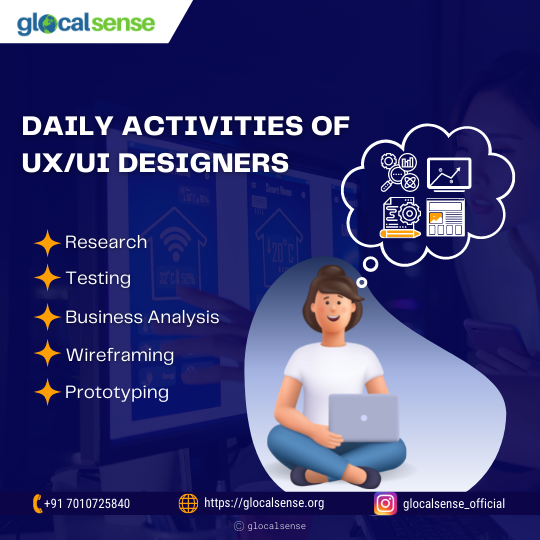
As a UX/UI designer, your daily activities are determined by your specific function and the sort of organization you work for. For example, research, testing, and business analysis are some of the more conceptual responsibilities, whereas wireframing and prototyping are more hands-on.
On the other hand, a UX/UI designer can be expected to accomplish a few general functions. So here’s a quick rundown of what such designers do daily.
Conducting user research: Research is the first step in the UX design process. It can take several forms, ranging from desk research to field research. The goal is to gain a complete picture of the target market for the product or service.
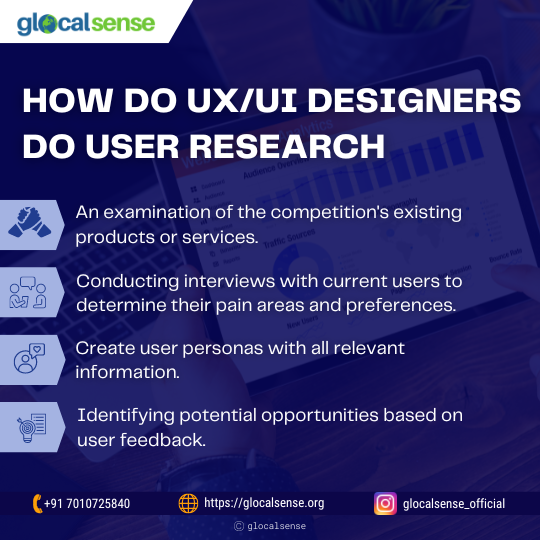
How do UX/UI designers do user research?
Here are some examples of tasks:
– An examination of the competition’s existing products or services.
– Conducting interviews with current users to determine their pain areas and preferences.
– Create user personas with all relevant information.
– Identifying potential opportunities based on user feedback.
These tasks enable the designer to discover the essential elements needed to create the Minimum Viable Product (MVP). An MVP is the first public release to validate a business concept and obtain the first customer feedback.
The user research phase assists teams in scoping out the project, determining who they’re creating for, and choosing the most critical user goals and obstacles to the product.

- Creating personas for users
UX/UI designers construct user personas based on user research to delve deeper into the specific tasks on what each persona wants to complete and why. A typical persona has demographic information and information on preferences, habits, likes, dislikes, and a link to trends.
Jobs-To-Be-Done (JTBD) is another popular strategy used with (or instead of) user personas. JTBD moves the focus away from the hypothetical user and toward what actual users want to achieve with a product.
2. Putting together the information architecture
Following that, designers frequently consider the information they need to include in their products or marketing materials. Here the designers think about how to organize the all-important architecture data throughout the website or application. It is referred to as information architecture, which entails determining the most logical content arrangement and organization.
So, what can be the significance of information architecture? A good one ensures that users can easily browse the product/site, locate what they’re searching for, and rapidly achieve their objectives.
3. Creating wireframes and user flows
To map a user’s journey across a product, UX/UI designers apply various techniques. User flows and wireframes are two examples of such technologies.
User flows are simple flowcharts that show a user’s path when using a product, from the initial interaction to the final exchange.
On the other hand, Wireframes provide a two-dimensional representation of a single application screen or website page. Designers use various tools to aid their wireframing process, allowing them to develop sketches and simple wireframes that explain their intent quickly.
4. User testing and prototyping
Designers can move on to creating the prototypes for doing the early user testing once they’ve laid out the product layout.
So, what is a prototype, exactly? It’s a condensed version of the product that allows teams to test their designs before sending them to development. The prototypes and high-fidelity interactive prototypes closely resemble the final product used as a simple paper model.
Before investing in the final product, businesses can detect design faults by testing prototypes on real users.
5. Engagement in development
Designers are still involved in the process even when the product has entered the development phase. They attend sprint meetings, supervise product development, and make modest design modifications to ensure that the team does not fall to feature creep. They also assist in developing new features and analyzing user inputs.
6. Enabling in the creation of the visual design
Some UX designers can also be in a visual format. Therefore they can work as both UX and UI designers. As a result, they’re also in charge of the final imagery, color schemes, icons, and typography.
What skills do you need to work as a UX/UI designer?
UX/UI designers require a comprehensive skill set to perform such a wide range of tasks:
Wireframing and prototyping with various digital tools are examples of technical and design skills, like:
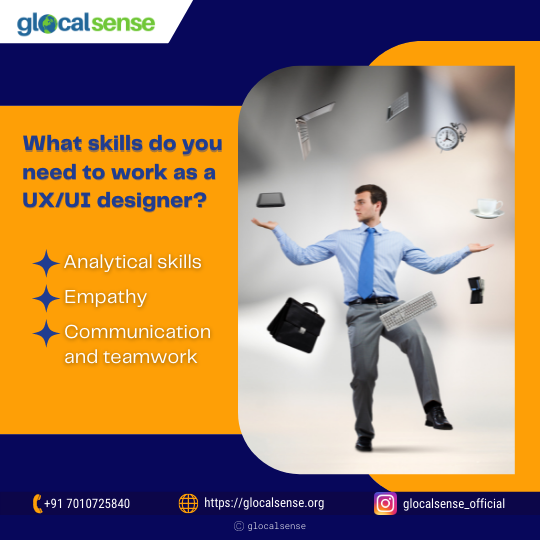
– Analytical skills – the capacity to appropriately interpret data and feedback, as well as problem-solving skills.
– Empathy – the ability to put oneself in the shoes of various users.
– Communication and teamwork – As UX/UI designers are most often part of a team, they must know how to cooperate with clients, stakeholders, developers, and even other designers.
These skills are merely the foundation. To be a successful UX/UI designer, one needs to know how to do user research, understand the prototype process like the back of your hand, and the fundamentals of good design.
Designers who stand out have the talents to tackle problems holistically, using design thinking and data visualization techniques.
What’s the Difference Between UX and Product Design?
Product design vs. UX design
These two roles may appear interchangeable, but they focus on different product development aspects.
Today, there is such a wide and ever-expanding range of design positions that the line between UX design and product design is often blurred. There seem to be two factions of voters: some claim that there is no difference between the two professions. In contrast, others argue that they are different employment with clearly defined priorities.
A product designer’s role is similar to that of a full-stack designer. A product designer, in other words, develops answers to problems that may arise during the development process.
Product designers will organize teams to facilitate solutions, establish various test plans, produce wireframes, and go through rounds of A/B testing to tackle these difficulties. A product designer will also assist developers during the launch phase and collaborate with marketing teams to ensure brand and product alignment.
UX Researcher vs. UX Designer
UX Researcher is about making products, websites, apps, and other technical elements as simple as possible. While aesthetics are an essential aspect of a good website or product, the function is the primary purpose of UX. Making the product as simple as feasible makes the consumer want to use it.
Before a UX designer can start designing for a project, they must first figure out the following aspects:
– Who is the intended audience?
– What is it that drives them?
– What impact will the product have on their lives?
Without these insights, it’s hard to create a good product. So a UX researcher’s job is to find solutions to these issues.
In that case, as the job title suggests, the primary purpose of a UX researcher is to do research. So, first, a UX researcher studies consumer behavior and develops data-driven insights to meet their needs. Then, they pass these insights on to the bigger UX design team so that they may create products that fulfill the requirements of their target audience.
To learn about a target market, UX researchers use a combination of quantitative and qualitative research. If you are unsure of qualitative and quantitative research, then think of quantitative research as more objective and qualitative research is subjective.
UX designers and UX researchers studied consumer behavior in a few ways, like:
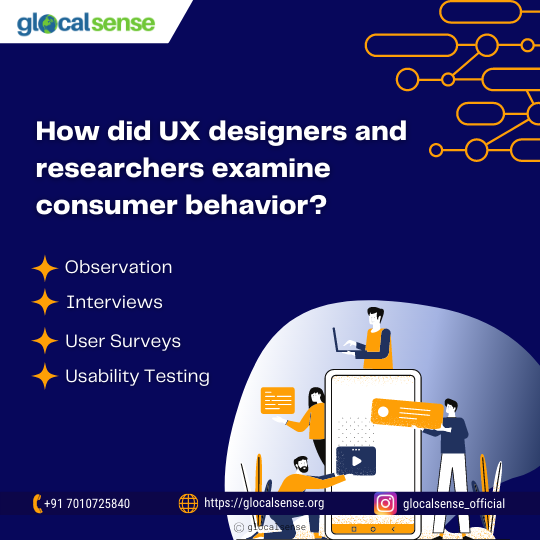
Observation: They study people’s engagement with a product and search for nonverbal cues to determine what they think. Then, observe individuals in their natural environments and see how they interact with the product.
– Is it simple to utilize for them?
– Is their conduct consistent with what the UX designer intended?
Interviews: Face-to-face interviews, either one-on-one or in focus groups, are conducted by UX researchers. They can ask particular questions, strike up a conversation.
User Surveys: UX researchers can utilize online user surveys to gather feedback on a product or website.
Usability Testing: A UX researcher can conduct usability tests once a UX designer has built a product prototype. Prototypes are shared with a target audience to observe how they react to them. The tester is encouraged to communicate their thought process by browsing the product, whether in person or online.
What Is UX Writing, and What Does a UX Writer Do?
Developing a user-friendly microcopy that guides consumers through a digital product, such as a website or mobile app, is UX writing. The function of the UX writer is to assist users in achieving their objectives while using the product. To ensure that users can accomplish tasks with little friction, clear language that tells them what to do next and presents them with a menu of appropriate options is crucial. People quit their carts, leave the app, or buy from a competitor because of friction and annoyance.
Landing page text, buttons, error messages, menu labels, security notes, terms and conditions, and product usage instructions are all examples of microcopy for the user interface. UI copy, unlike marketing copy, is intended to make the user flow (the path taken by a user towards a specific conclusion) as rational and intuitive as possible.
Graphic designers or software engineers used to compose the copy in the early days of software development. However, because of their close involvement in the product’s creation, the text was frequently riddled with industry jargon or internal naming practices that threw users into a loop.
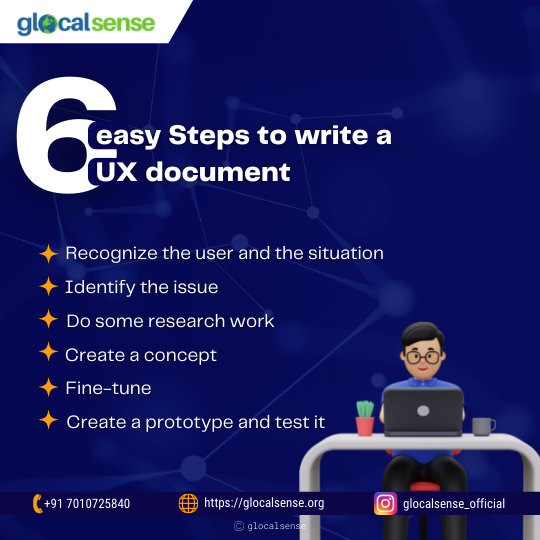
Using these six easy steps, one can write a user experience (UX) document:
- Recognize the user and the situation
Many questions regarding the user and their motives must be asked and answered by UX writers. For instance,
– Who are the users?
– What issues do they have to deal with?
– What caused the issue in the first place?
– What should they do to solve the issue?
– What is the product’s ability to solve the user’s problem?
– What are the project’s business implications?
– What is the product’s business goal?
– What are the implications for design?
2. Identify the issue
A problem statement is at the heart of any product. A problem statement aids in defining the UX copy’s goals or objectives, such as getting customers to complete an onboarding survey or utilizing the app regularly. Product managers, UX designers, and engineers commonly collaborate to establish problem statements, so you won’t be responsible for coming up with one on your own.
3. Do some research work
Before you write any UX copy, you should do a lot of basic research. Read through user stories and personas to understand the product’s use and edge cases. Meet with UX researchers to better understand the user and the problem. It’s also beneficial to conduct a competitive analysis to examine how other businesses approach the challenge.
4. Create a concept
On wireframes, iterate copy options. Fitting copy where it belongs gives it context and helps you size it up from the user’s standpoint.
5. Fine-tune
Examine the copy for clarity, conciseness, and accuracy.
Ensure no typos or grammatical problems (e.g., passive voice, subject-verb confusion).
Check for technical/functional accuracy in the copy, and remove any industry jargon.
Key stakeholders like engineers, marketers, sales reps, and product design teams may do final reviews.
6. Create a prototype and test it
During QA testing, the designs are evaluated once more. A pre-dev link is usually shared with the entire team. QA testing is the last chance to make changes before the design goes live with real clients. At this point, developers usually fix any issues that have been discovered.

What are the steps to becoming a UX/UI designer?
Step 1: Identify your role
To begin, you must first determine what you want to do, as the area of UX/UI intersects with graphic design at several points:
- Consider becoming a UI designer if you enjoy working on the visual side of design. On the other hand, you should become a UX designer if you prefer to evaluate how products interact with users and test different interface possibilities.
- If both approaches appeal to you, and you want to know everything there is to know about a product and be in charge of its improvement, the UX/UI designer or product designer role is a suitable fit.
Step 2: Learn how to use the tools of the trade
If you’re a new designer, you’ll need to learn to use the most common tools available today.
Examine the designer positions available at the companies where you want to work, like:
- What are the skills they’re seeking for?
- What are the programs they want you to be aware of?
In your field, what are the current industry standards? You must be able to answer these questions.
Step 3: Allow yourself to be creative by opening your eyes
If you want to be a designer, you should start noticing design in your surroundings and drawing conclusions from what you observe. Pay attention to everything when browsing a website or using an app, and ask questions like:
- Why is the Call-to-Action button towards the end of the page rather than at the start?
- What is the significance of the logo in the page’s upper left corner?
This process will assist you in better understanding industry norms and trends and learning how to assess a website or app from a professional standpoint.
Step 4: Discover your style
If you want to work as a UX/UI designer but lack experience or formal education, learning how others work is the best place to start. This process does not imply that you should replicate other people’s work; rather, you should be inspired by what you see.
At the start of your journey, the habit of looking at the work of eminent designers you admire is quite beneficial. You’ll learn to notice small details, comprehend how designers employ various styles and elements and develop your style.
Numerous resources are available, beginning with platforms like Behance, Dribbble, and Awwwards. This practice will help you get on the design track and become more aware of key design trends.
Step 5: Seek mentors
Designers with a lot of experience are usually very busy and have little spare time. Don’t expect them to teach you how to use Sketch or assist you in launching a design career. This method is taking far too long.
Instead, look for mentors who already share their knowledge through blog posts, vlogs, and social media profiles. Subscribing to the channels curated by top designers that you enjoy is a great way to start. Keep an eye on what they’re up to, such as what new programs they’re studying and which conferences they attend.
Step 6: Enroll in a course
While some people prefer to self-educate to learn the ins and outs of a new profession, others can benefit significantly from targeted online courses that teach design fundamentals.
If you want to take a course, research the company or school offering it first. Look at the reviews, comments, and ratings to see how popular it is and whether it genuinely assists graduates in launching a design career.
Step 7: Make a portfolio
Finally, you must construct a portfolio that demonstrates your abilities. This process is a must-have if you seek a UX/UI designer job.
A portfolio serves as both a business card and a resume for a designer. The company will immediately know whether to begin the interviewing process or go on to another candidate who is a better fit just by glancing at it.
You don’t need to have your professional website necessarily. However, if you’re a beginner, you need to sign up for an internet platform and create your page there. Both Behance and Dribbble can be excellent resources for newcomers.
Final Thoughts
If you’re interested in UI and UX design, some good news: these abilities can be in high demand now. So, develop strong technical and creative skills, focus on your soft skills, and keep up with the latest design trends to pursue a UX/UI designer career.